User Management
This tool allows users to manage the User Groups and functional access to the portal.
Note: Only approved users will have access to this tool.
Each user is defined for access to Group/Function pairs.
- Group - a group is defined as having access to certain data for the organization, such as HR, IT, Medical, or all data groups
- Function - the portal is configured to offer various functions, such as uploading data, match adjudication, and accessing reports
The page will display a table of all configured users.
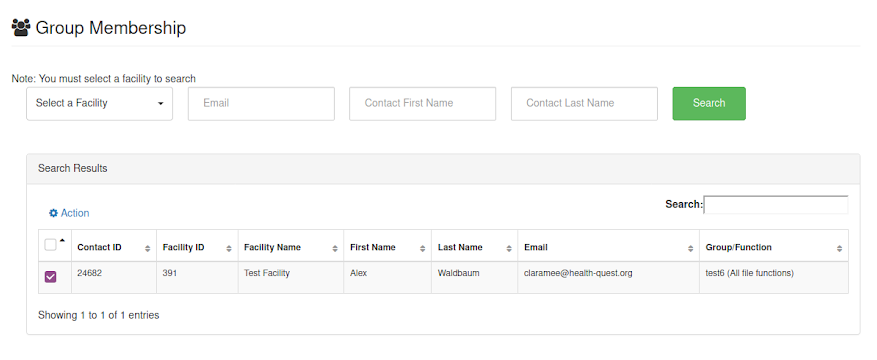
Click on the edit tool for an individual user to modify the user's configuration.
- Users with access to this tool can add users, add user groups, and add functions to the portal account.
- We recommend, for audit purposes, that at least TWO users should be set up for access to all file functions and to all user management functions.
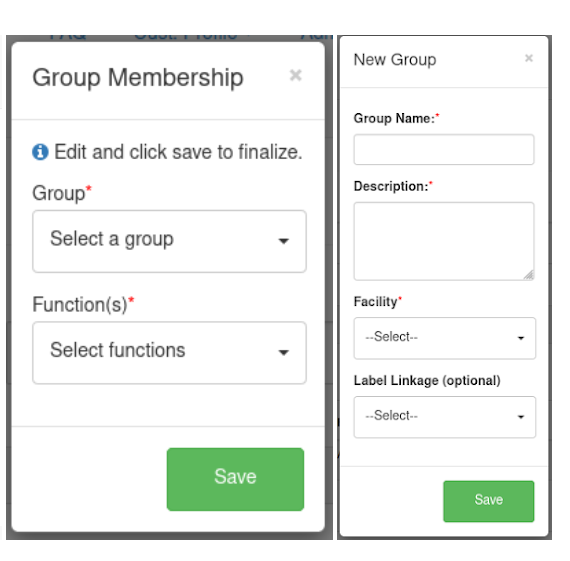
Function Definitions
- All user mgmt functions - user can access the user management module
- All file functions - user can access all file functions listed below
- Exclusion notifications - user will receive email notifications of verified exclusions/sanctions; reports are emailed separately to the user
- Investigations complete notifications - user will receive email notifications when all investigations have been processed by OIGCN
- Report ready notifications - user will receive email notifications when screening reports are completed and ready for download
- Access file config tool - user can access the file config tool and create new configurations
- Upload files - user can upload files
- Upload SNC - user can upload single name checks (SNCs)
- Access/process active notes - user can access active investigation notes and process these notes (clear match, change match status, add notes, upload files for matches, etc.)
- Access reports - user can access and download screening reports
Suggestions for defining User Groups
- Some user groups will be created at the time of portal setup
- Add user groups to represent the types of data and data files that will be processed in the portal; groups can represent functional teams in the company (e.g., HR, medical, vendor managment) or different divisions of the company who will be submitting data for screening
Suggestions for creating Group/Function Pairs
- Define user access to data and functions in the portal by creating different group/function pairs for each user
Examples:
Cathy is a top level administrator for a health system. She has access to all data groups and all portal functions, including user management.
| User Name | Data Group | Function |
|---|---|---|
| Cathy Rodriguez | All data | All file functions |
| Cathy Rodriguez | All data | All user mgmt functions |
Mary is a user in the Hospital division of the system. She has access to all portal functions, including user mgmt, for the hospital.
This means she can see all data related to the hospital (all submitted files), perform all functions in the portal, and can add/modify users.
| User Name | Data Group | Function |
|---|---|---|
| Mary Jones | Health Plan | All file functions |
| Mary Jones | Health Plan | All user mgmt functions |
John is a user with access to all data groups in the system, but he can only upload files into the portal. John would have access to all defined configurations in the portal, but he cannot create new configurations. John is also a member of the Compliance group. He can access reports for compliance-related files.
| User Name | Data Group | Function |
|---|---|---|
| John Smith | All Data | Upload files |
| John Smith | Compliance | Access reports |
Tiffany is a user with access to employee data in two divisions of the system. She can access/process active notes and can access reports in both divisions. Tiffany can also upload single name checks for screening Hospital employees, but she cannot do this for the Health Plan.
| User Name | Data Group | Function |
|---|---|---|
| Tiffany Allen | Hospital Employees | Access/process active notes |
| Tiffany Allen | Hospital Employees | Access reports |
| Tiffany Allen | Hospital Employees | Upload SNC |
| Tiffany Allen | Health Plan Employees | Access/process active notes |
| Tiffany Allen | Health Plan Employees | Access reports |