How do I upload documents?
- Go to the Applicants page.
- Enter your search parameters and click on Find to search for an applicant.
- In the search results click on View under Available Actions.

- Click Upload.
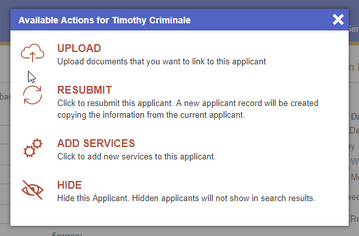
- Click on Add PDF Document.
- Click on Choose File and navigate to the PDF document on your computer.
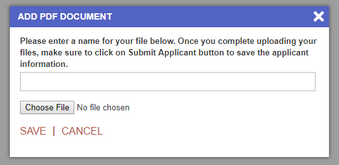
- Click Save.