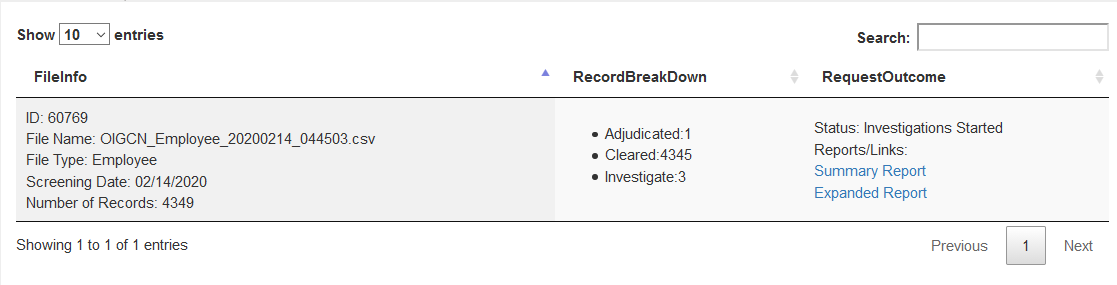File Search
This tool allows a user to search for submitted client files.
- You will need to submit a partial or full file name and a date range.
- Results will display in table format.
- The search text window can be used to narrow the search results; the tool will search all text on the page.
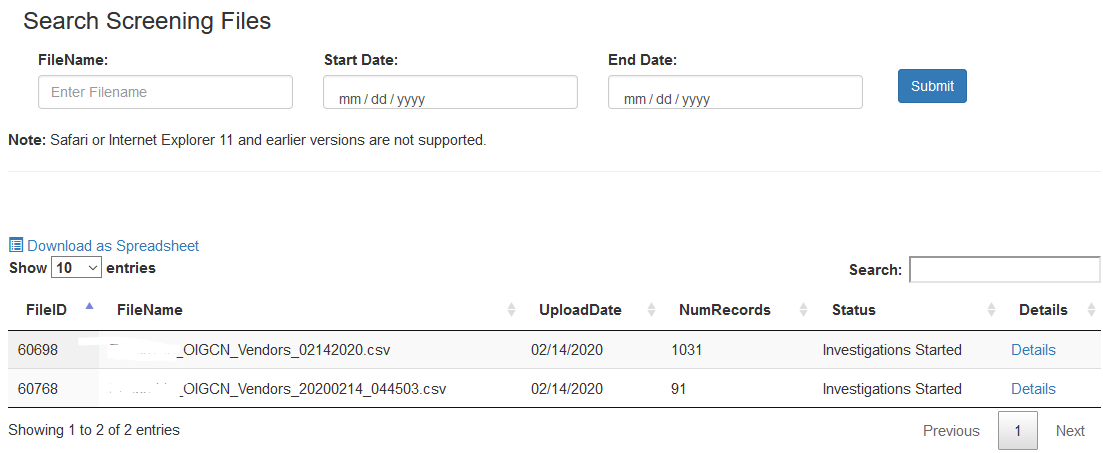
Clicking on the blue Details button provides the details for the file and current screening status.
Notice that this is the same information displayed when using the 30-day status button; however, this tool can search for files older than 30 days.