Record Search
This tool allows the user to search for individual records that have been submitted.
- Use the SearchType dropdown to select either an employee / physician or vendor record.
- You must search for both the first and last name if searching for an individual.
- You must include a date range for your search.
- The PartnerID is the unique ID that was submitted with the record (called the EmployeeID or the VendorID).
- If your vendor files contain both companies and individual names uploaded in a single vendor name field, you must use the Business Name field to search for a single name, e.g. John Smith.
- You can include status or tags in your search.
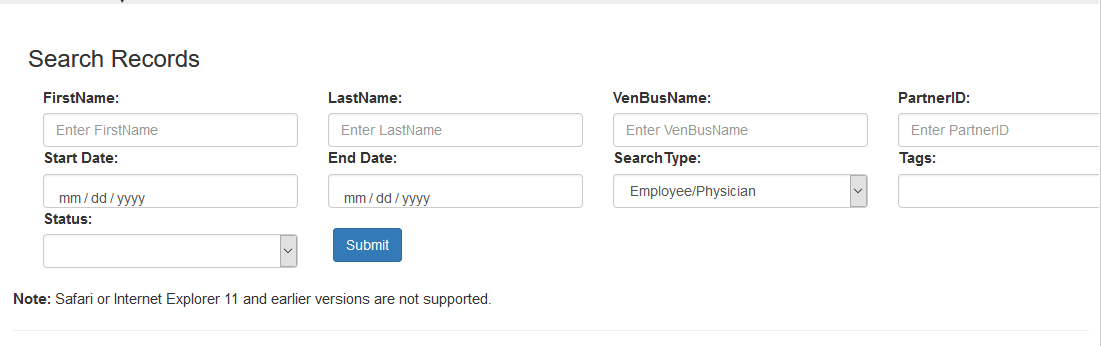
The search results will display:
- Name
- Partner ID
- Group (where provided)
- Date Screened
- Screening Status (investigate means still in progress)
- Tags
- Whether there are:
- Notes
- Attached Files
- Any active notes requiring attention
To provide information to OIGCN, see the Active Notes section for instructions.
Clicking the blue Details link will take you to active notes.
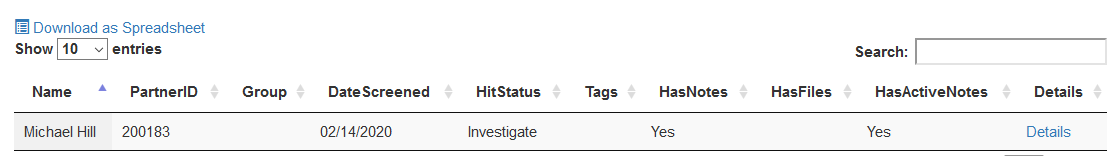
The results can be downloaded as a spreadsheet by clicking the link at the top.