How do I view notes?
- Go to the Applicants page.
- Enter your search parameters and click on Find to search for an applicant.
- In the search results click on View under the Notes column.

- This will open a window with all notes associated with the background check.
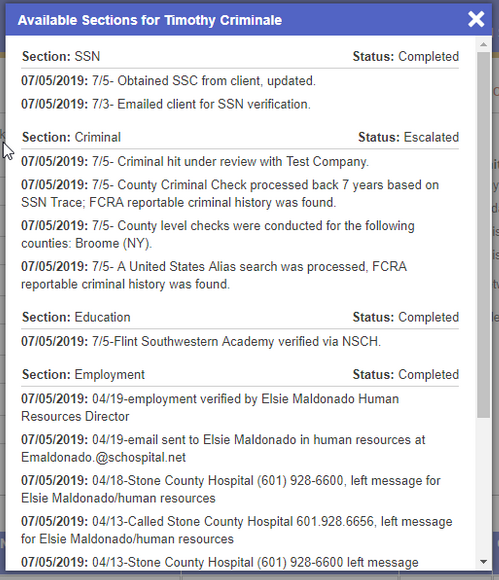
- Scroll to see all sections.