Processing Active Notes
When the client user is ready to process active notes on the Match Details page, he/she can click on the link for the MatchID to access the match details:
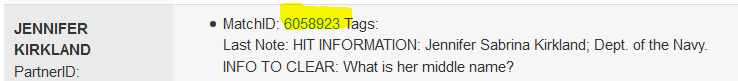
The Match Details page displays information about the Submitted Name and the Hit Name.
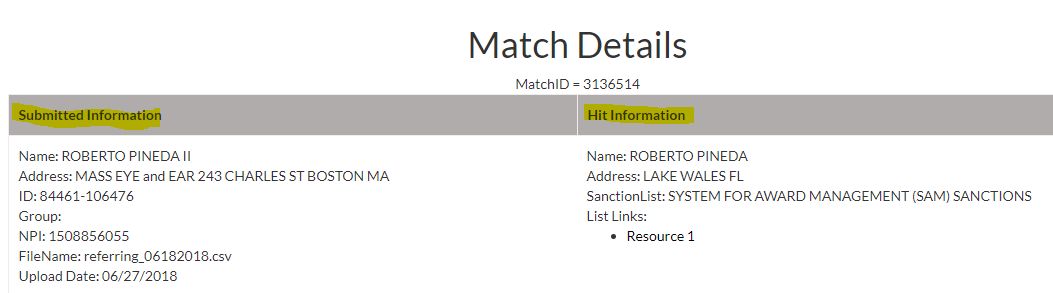
Clicking on the Resource list link will provide the user with the webpage that can be used to find the name match.
This is provided as a courtesy to the client; OIGCN investigators always conduct investigation and verification of name matches using primary sources for the hits.
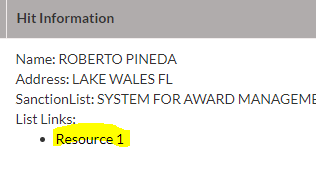
Working down the page, you will see the status of the current match displayed:
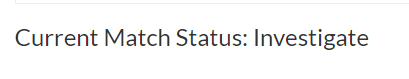
For active notes, the current match statuses that the client user will see include:
- Investigate - we are still working to determine if the submitted name is a match to the hit name
- Affidavit Suggested - because there is a lack of information available for verification, OIGCN is suggesting that the client obtain an affidavit from the individual
The next section displays the notes that were also displayed on the previous Match Notes page:
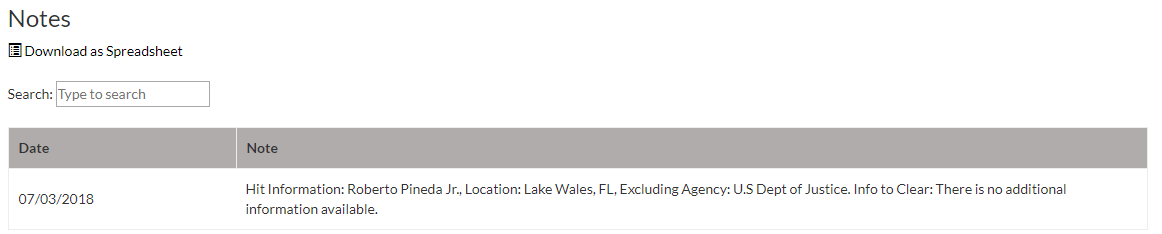
The next section allows the user to update the match status and add notes. Use the Match Status drop down to change the status and then click Update.
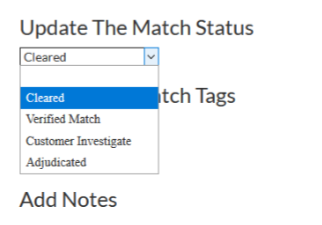
The definitions of the match status options are as follows:
- Cleared - based on provided PII, the sanctioned person is not a match to the submitted person; it is ok to clear the match as a false positive
- Verify Match - based on provided PII, the submitted person is confirmed to be a match to the sanctioned person (this status will remove the listing from active notes)
- Customer Investigate - the client needs to conduct further investigation for the match note
- Adjudicated - The name match can neither be cleared nor confirmed with PII information available. Customer may obtain an affidavit from the submitted individual as a measure of due diligence, but status will remain as adjudicated for audit purposes.
Along with Status updates, a client will have the opportunity to add “Tags”. Customer specific tags can be created using a Tag request tool in the portal. Default tags include:
- AFDV In Progress Affidavit was suggested and the client is in the process of obtaining the affidavit.
- AFDV - Received Affidavit has been received by the client from the person. Customer is responsible for managing this process and reviewing the signed affidavit to determine if the signer is a match or not.
- NR/Deactivated Used when the submitted person is no longer working or connected with the client.
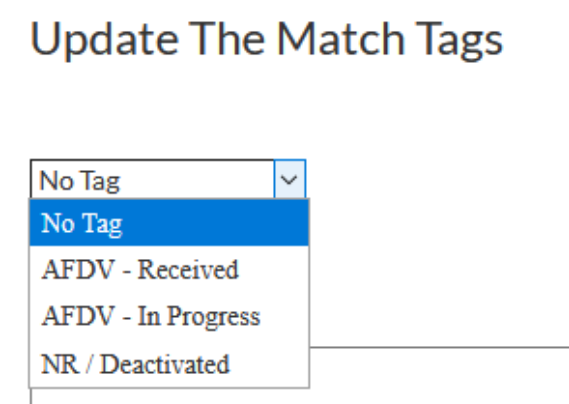
It is strongly suggested that the user Add Notes to the dashboard when dispositioning matches.
At a later time, for example, during an audit, the user could be asked to produce information regarding the clearing of a match name.
Use this section to Add Notes for the record:
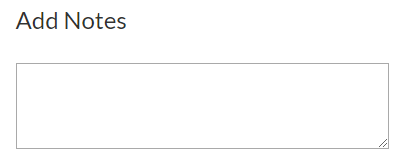
The dashboard also allows the user to upload files in support of investigations.
Some clients will upload copies of affidavit letters to the portal, to store them for future audit requests.
The next section can be used for this purpose:
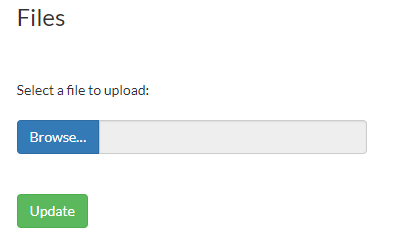
Be sure to click the green UPDATE button to save changes that are made on this page.
Once the Update button is clicked, a notification will be sent to the OIGCN team so that they can review the changes that a client has made to the Match Details page.