File Upload
This tool will allow you to upload your file according to any of the saved configurations in the portal account.
Note: Only approved users will have access to this tool.
- Using the drop down menu, select the configuration that matches your file to be uploaded.
- Click on Next.
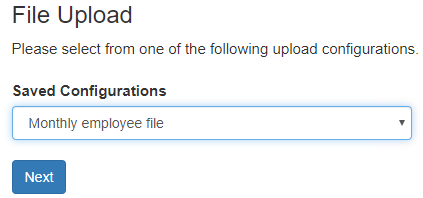
- The system will display the configuration details.
- Confirm that your file is formatted according to the configuration details.
- Enter a name for your file that will help you to identify the file in the Status 30 page
- Enter any file notes for our investigators
- Browse to select your file from your system, and then click Next
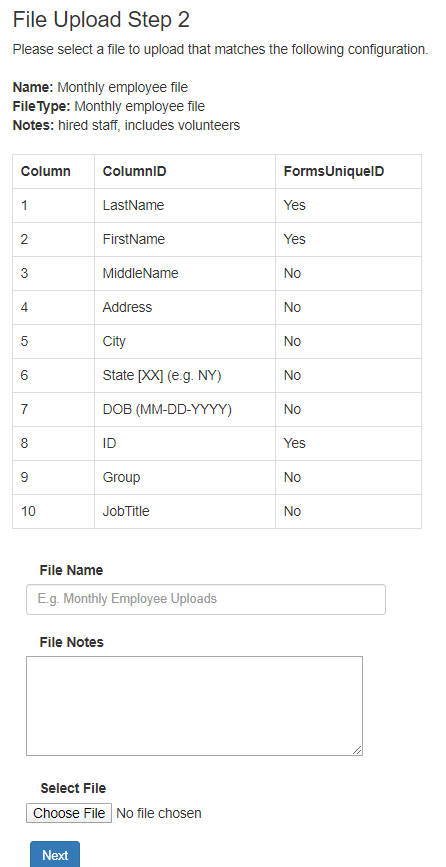
- The system will upload your file.
- You will be provided with instant feedback on the page if your file contents does not match the selected configuration. If this happens, you will need to reformat your file, or select another configuration.
- If the configuration you desire has not been created, go to the Upload Config page and create a new configuration to match your file formatting.