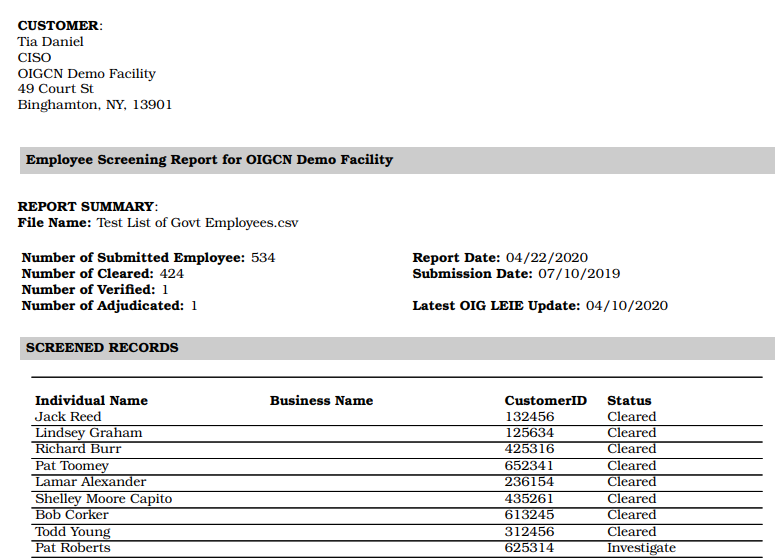Status 30
This tool displays an overview of all files uploaded in the last 30 days.
The first 5 columns list the following:
- File ID - assigned by OIGCN system
- File Name - as designated by the client
- Upload Date
- Number of Records
- File Status
You can click on the blue Details link to access the report links.
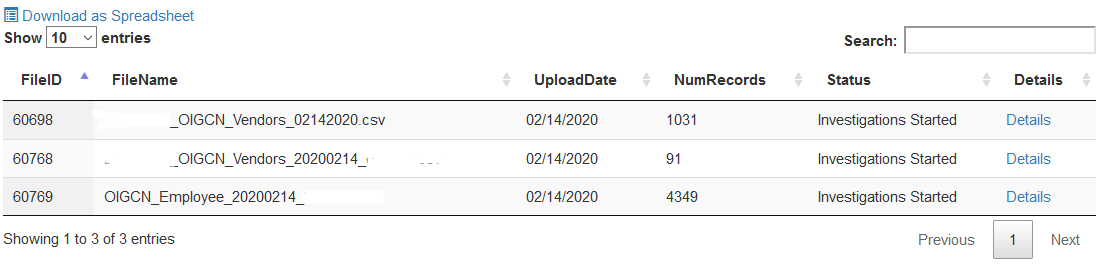
There are three types of reports that you can obtain:
- Summary Report - Lists number submitted along with number cleared, verified or adjudicated.
- Expanded Report - Same as Summary report, but records are separated with headers according to screening outcome (including records still under investigation).
- Full Report - Includes all information of Summary report but also includes all of the submitted names and the screening status of each.
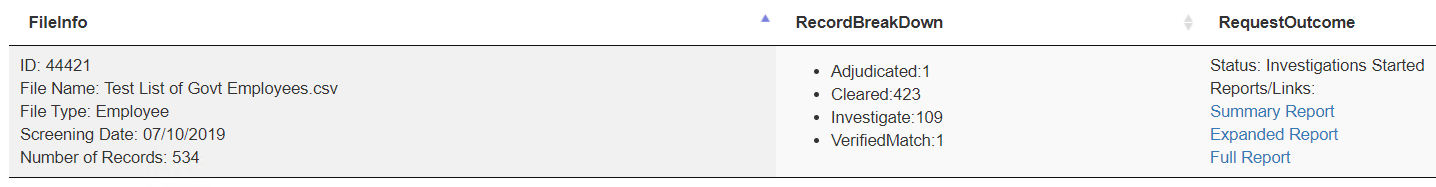
Summary Report Sample
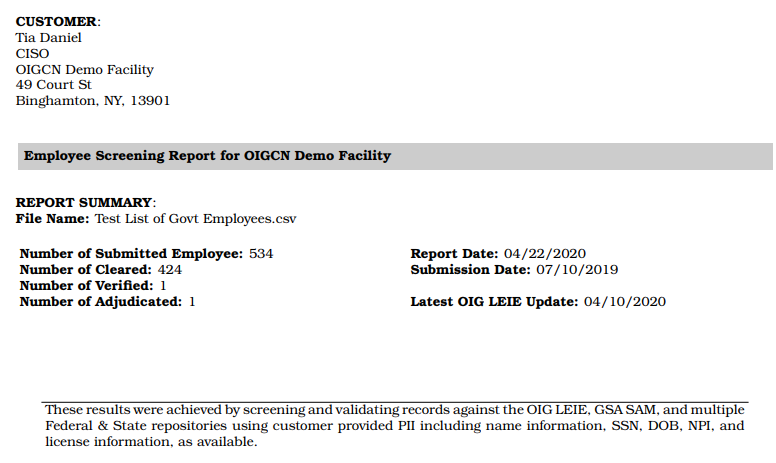
Expanded Report Sample
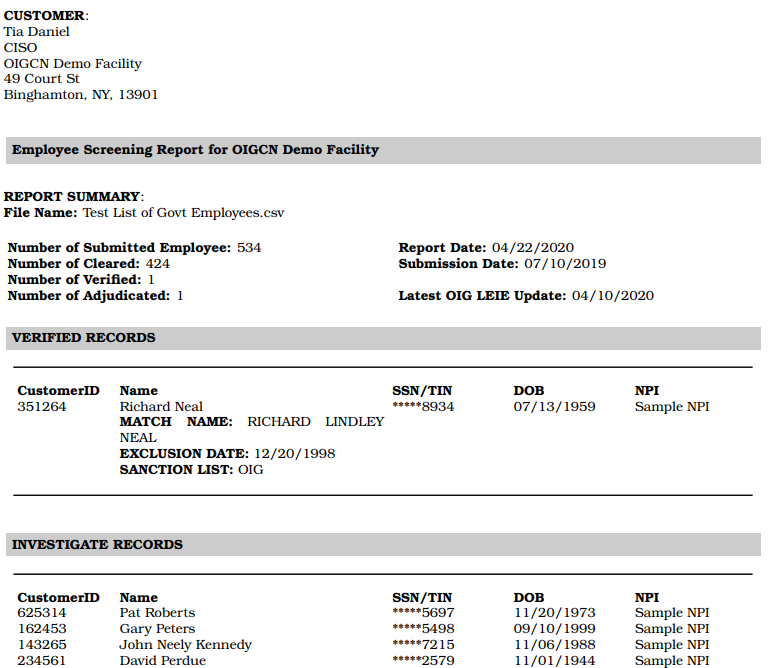
Full Report Sample