Active Notes
Each file that is screened, if it contains name matches that require investigation, will generate one or more active notes for the client’s review.
The Screening Portal Home Page displays an Active Notes link
Clicking on the link will display a list of all submitted records that have active notes which require client assistance with investigations.
Notes are organized based on the name of the Submitted Person. One person's record may have multiple notes from matching on multiple sanction lists.
Use the Search text box to filter the displayed list to a specific file or name.
Once all notes are adjudicated, this page will be blank.
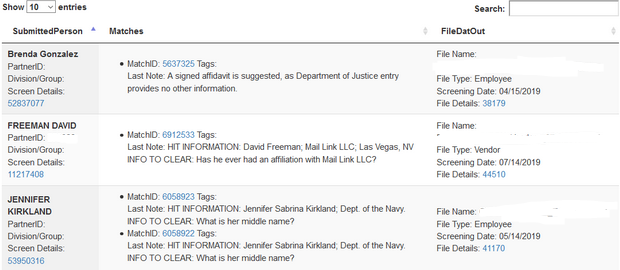
The first column of the Active Notes page lists:
- Submitted Name
- PartnerID (the identifier for the record as supplied by the client)
- Division/Group (as supplied by client)
- Screening Details link
- Clicking on the Screen Details link will take you to the Screen Details page that displays all matches for the Submitted Name.
The center column lists:
- Match ID
- Clicking on the Match ID will take you to the Match Details page where you will process the adjudications.
- Tags (as defined by the client)
- The last Note that was added to the name match.
- This will normally be in the form of a question looking for information to assist our investigators with match clearing.
The last column lists:
- File name (as submitted by the client)
- File type
- Screening Date
- File Details Link
- Clicking the file details link will take you to the Screening Files Details page.