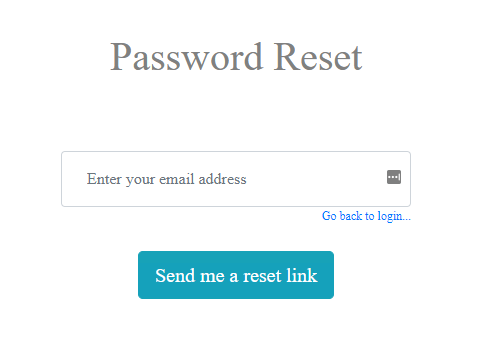Login to Screening Portal
Users login to the Screening Portal using their OIGCN login credentials.
To add new users to the Screening Portal, please add the users to the OIGCN portal first; those users can then login to the Screening Portal.
We will be adding a new user management module that allows clients to add/remove users and designate access to portal functionality.
Clients desiring Single Sign On (SSO) should contact OIGCN for assistance.
To reset your password, use the Reset your password link on the login screen and use the form to obtain a reset link.